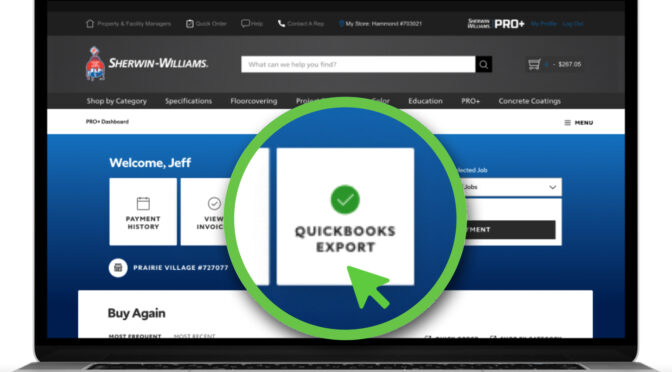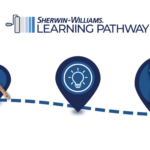If you’re like many small business owners, bookkeeping is not necessarily your favorite part of running your own company. The good news is that there are excellent tools to help make these tasks faster and easier for you.
QuickBooks®, for example, is a popular accounting software package favored by many small- and medium-sized businesses. Now, anyone with a Sherwin-Williams PRO+ account and an active QuickBooks Online account can use them together to save time.
Contractors can connect their PRO+ account with Intuit QuickBooks Online and export those invoices in one simple action. Just select the invoices you want, then export, and you’re done.
“Whether it’s in-store or engaging digitally, we’re just trying to make it easier to do business with Sherwin-Williams and to fit into a pro’s business world,” says Jill Waters, Director of Digital Adoption at Sherwin- Williams. “We have Spanish chat assistance available on our website if anyone has questions about connecting their Sherwin-Williams account with QuickBooks.”
You can manage your Sherwin-Williams PRO+ and QuickBooks Online connection from any browser through your desktop, laptop or mobile device. It works with QuickBooks Essentials, Plus and Advanced plan types. Currently, the connection cannot be managed through the S-W PRO+ app.
For more info, check with your sales rep or learn more at sherwin-williams.com/painting-contractors/pro-plus/quickbooks.
This article was published in the Summer 2024 issue of Pintor Pro. Read about more ways to manage your painting company in the Pintor Pro magazine archive.