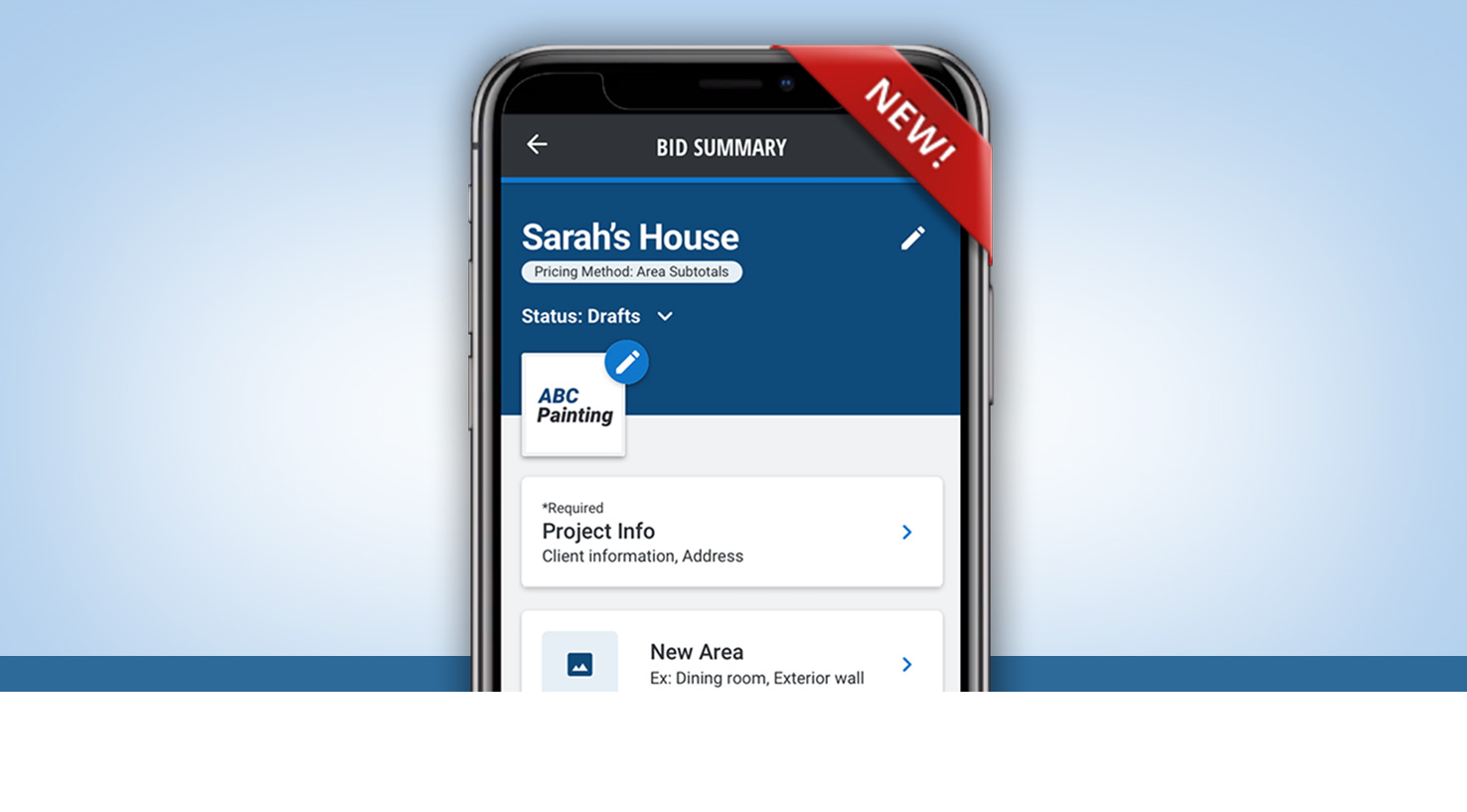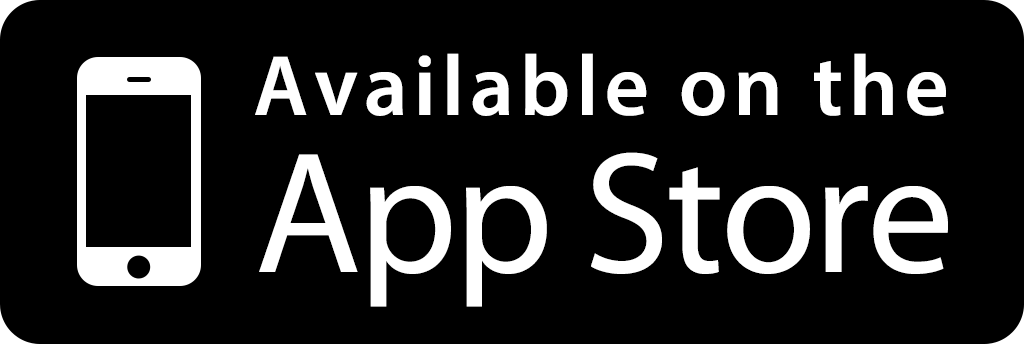Painting contractors have piloted the new Project Bids Tool — now available via the Sherwin-Williams PRO App — and according to early reviews, PROs are pleased with much of what they’ve seen.
“I’ve used it on four or five projects so far and it’s pretty handy,” says Uenderson Caliman Macedo, who owns and operates Caliman Custom Painting in Boca Raton, Fla. “The Project Bids Tool is a great idea.”
The Project Bids Tool is designed to help pros deliver an easy-to-read, professional bid that captures job details and project information, all on-site, right from a mobile device, from which bids can be easily sent anywhere, any time. New project bids for both interior and exterior jobs can be started from scratch and existing bids can be reviewed and edited, or they can be duplicated to provide a template for writing new bids.
The tool features a price calculating tool that is customizable to fit with a contractor’s pricing methods based on hours or flat rates. The guided workflow design helps make capturing customer information and project details fast and easy, in addition to auto-populating customer email addresses, PRO email addresses, subject lines and custom body messaging from a PRO’s preferred email app. Bids produced by the tool allow contractors to add products from the Sherwin-Williams catalog to project details in the bid, capturing the products proposed for specific area usage that can be shared directly with customers.
The Project Bids Tool is available for all PROs via the Sherwin-Williams PRO app when you sign into your PRO account.
Contractor Rob Judy, who has run Rob’s Painting Service in Ann Arbor, Mich., since 1993, reports that the tool produces a professional-looking quote that leaves a good impression.
“It’s easy to read for clients,” says Judy. “They like to be able to see what you’re going to do, and the products and the pricing are all right there. Having the actual products in there is nice so the client can actually see what you use. They like to know what product you’re using and why.
“And the bid is laid out well. You can put your logo at the top of the page, and overall, it represents me well. It’s a good look.”
Veteran painter Joe Thisius of Pro-Coats Painting in Newport, Mich., likes the efficiency the tool offers.
“I literally met with my customer, measured the job, went and sat in my truck and sent them an estimate within 10 minutes,”says Thisius. “That’s what the customer liked about it, too.
“It’s great for putting together estimates on your phone. It’s very easy to navigate, and I like a lot of the options, especially the ability to create duplicates. If I wrote out a spec for bedroom number one, I could quickly duplicate it and, boom, just rename it bedroom number two, change the dimensions around as needed, and it’s ready to go for another bedroom. It’s very easy to modify your bids.”
For Macedo, the tool has been a significant time saver, and he doesn’t believe he’s fully realized all its capabilities.
“You can do everything right there as you talk to customers,” says the 15-year painting professional who has been running his own firm for seven years. “You can add notes, calculate your square footage, determine your pricing, and it’ll send it all straight to the customer right there and then. Otherwise I’d have to take all that information home, lay it out and go over everything.
“And the good thing is you can take a picture of what you’re doing and show your customer step-by-step what is going to be done. The last job I used the tool, there was one part exterior, one part fence repaint, and one part interior where they wanted cabinets painted with a faux finish. I went into those places, took pictures of them and put the details in the bid, showing the customer what will be sanded, what will be primed, etc. Customers always have some little change about something, but it’s easy to go back to the original and incorporate the change into your bid.
“And you’re able to show the product you’re going to be using, so the customer can get information on it.”
You’ll need to be signed into your PRO account to access the Project Bids Tool. Need help signing in? Contact your store or rep or call 1-800-4SHERWIN.
Learn more about all the S-W PRO App features.